Mastering Task Management with Logseq
Newsletter #11: How to Manage Tasks and Projects in Logseq 🔗
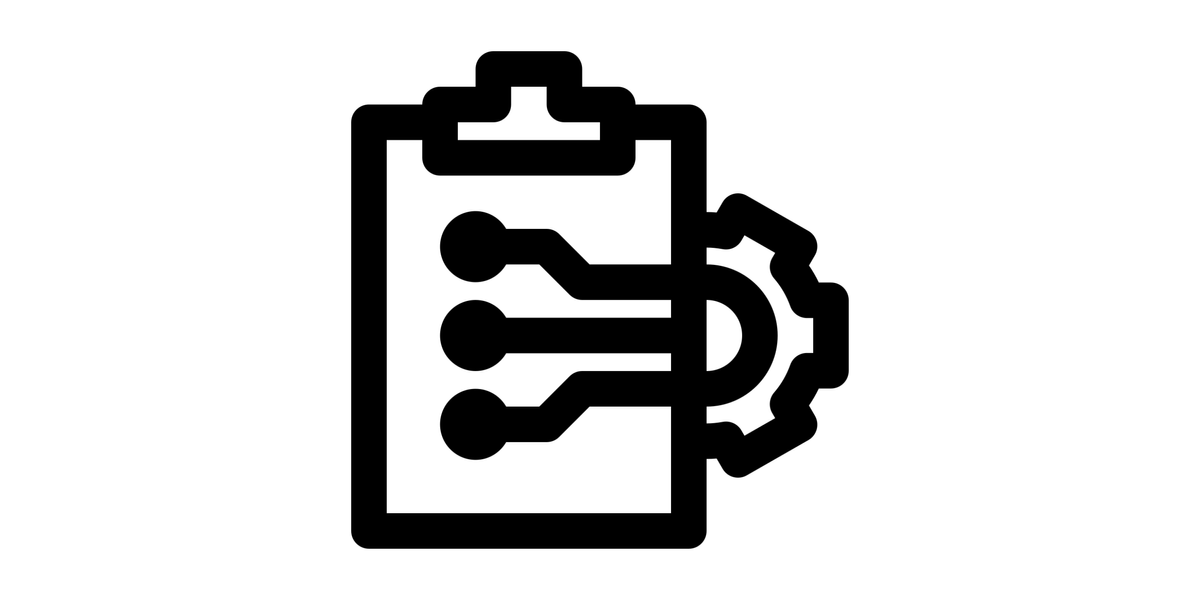
This newsletter focuses on utilizing Logseq for effective task and project management. It highlights various resources from the community, including talks and articles that cover the basics of query languages, data structuring, and boolean logic. Additionally, it introduces several plugins designed to enhance task management within Logseq, such as a Block Calendar and Quick Capture feature. The newsletter also includes links to community videos and guides that help users implement strategies like the Getting Things Done (GTD) framework, improve productivity, and manage projects through structured notes.
- Key resources include discussions on query languages and useful plugins for task management.
- Community contributions feature guides on structuring data and applying the GTD framework.
- The newsletter encourages users to engage with the community and utilize shared knowledge.
What is the focus of this newsletter?
The newsletter centers on using Logseq for managing tasks and projects effectively, providing resources and tips to enhance user experience.
What are some of the plugins mentioned for task management in Logseq?
Plugins like Block Calendar, Quick Capture, and TODO Master are mentioned, which help in organizing tasks and improving workflow.
How can users learn more about using Logseq for tasks?
Users can access community videos and guides that explain various techniques, such as using namespaces and implementing the Getting Things Done (GTD) framework.