Enhancing Programming with GitHub Copilot: Features and Best Practices
GitHub Copilot: What It Is, How It Works, and How to Use It 🔗
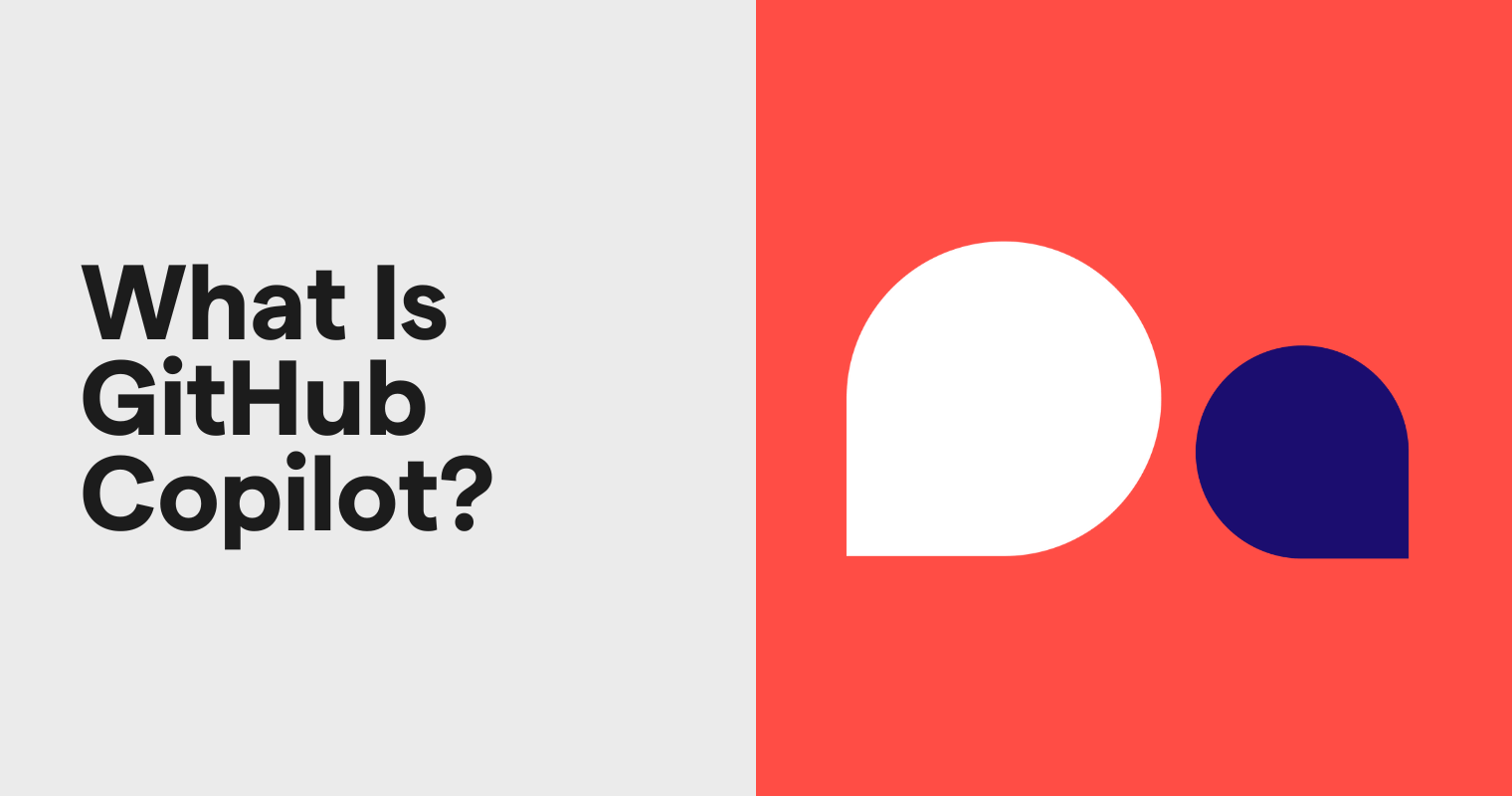
GitHub Copilot is an AI coding assistant designed to enhance programming efficiency by suggesting code completions, generating functions, and offering alternatives based on natural language prompts. Developed through a collaboration between GitHub, Microsoft, and OpenAI, it utilizes a large language model trained on vast amounts of open-source code. While it supports multiple programming languages and integrates with various development environments, it operates on a subscription model with free access for educators and maintainers of popular projects. Users are advised to provide detailed prompts and examples to maximize the tool's effectiveness, but they must also carefully review the generated code for accuracy and security.
- GitHub Copilot offers two main interfaces: Copilot Chat within IDEs and Copilot in the CLI.
- It can create new code, suggest improvements, debug errors, and automate documentation.
- There are potential drawbacks, including inaccuracies in code suggestions and ethical concerns regarding its training data.
What are the main features of GitHub Copilot?
GitHub Copilot can generate new code, provide code suggestions, assist in debugging, write documentation, and help optimize code. It interacts with users through natural language prompts to enhance coding processes.
Is GitHub Copilot free for all users?
No, GitHub Copilot is available through paid subscription tiers, but teachers, students, and maintainers of popular open-source projects can use it for free.
How can users maximize the effectiveness of GitHub Copilot?
To get the best results, users should write detailed prompts, provide examples of code, maintain consistent naming conventions, break tasks into simple steps, and review the AI's outputs for accuracy and security.