New Features and Enhancements in Red Hat OpenShift
What's new in Red Hat OpenShift? | Red Hat Developer 🔗
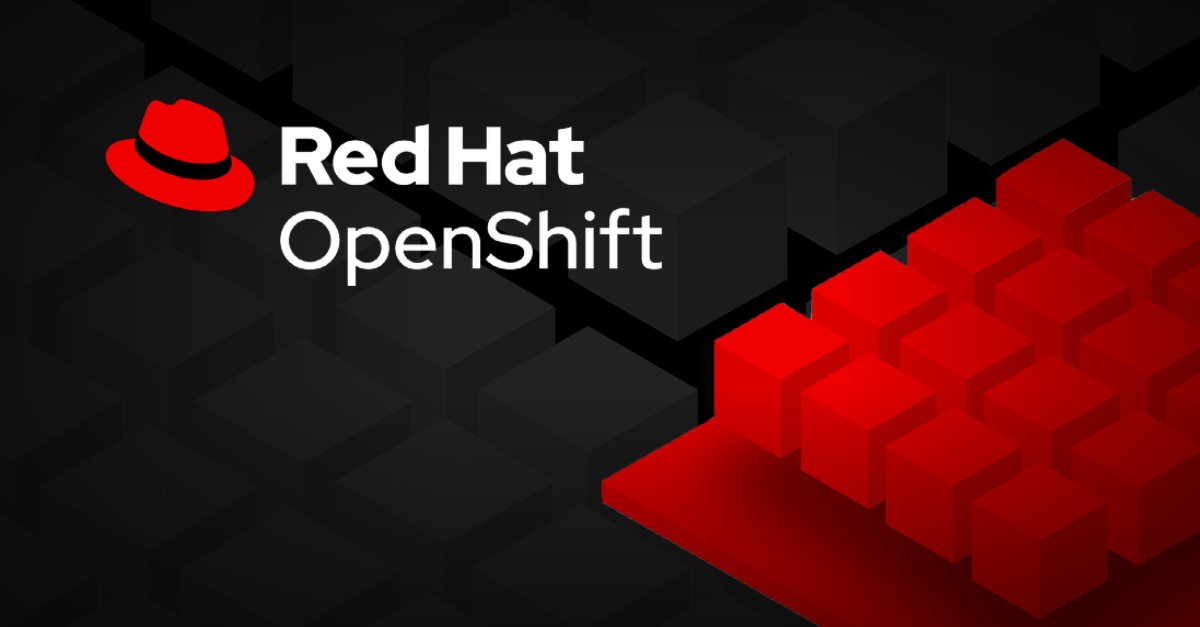
Red Hat OpenShift has introduced various new features and enhancements aimed at improving application development and deployment. The Developer Perspective in OpenShift Console now supports advanced Git import capabilities, along with a Generative AI assistant. Updates to Podman Desktop include improved management features and image exploration tools. Red Hat Developer Hub has enhanced scalability and flexibility for deploying applications. OpenShift Pipelines and GitOps have received updates for better integration and observability, while OpenShift Serverless has introduced new autoscaling and function support. Lastly, OpenShift Service Mesh offers improved control and multi-cluster support.
- New Developer Perspective features for Git import and AI assistance.
- Podman Desktop 1.13 includes Hyper-V support and image layer exploration.
- Enhanced scalability and performance in Red Hat Developer Hub.
- OpenShift Pipelines 1.16 improves user experience and logging.
- OpenShift GitOps 1.14 enhances deployment capabilities.
- OpenShift Serverless 1.34 offers better autoscaling features.
- OpenShift Service Mesh 3.0 introduces multi-cluster support.
What are the key updates in OpenShift Pipelines 1.16?
Updates include improved timestamps for logs, new filtering options, timeouts for pipeline runs, and enhanced integration with OpenShift Logging.
How does OpenShift Serverless 1.34 improve scalability?
It enhances autoscaling for Knative Kafka triggers with KEDA and supports startup probes to reduce cold start times, leading to better performance.
What is the role of the Red Hat Developer Hub?
The Developer Hub offers templates and plugins for OpenShift deployments, improves scalability with external Redis cache support, and allows for personalized themes through dynamic plugins.