Understanding the Notification History Feature on Android
This little-known Android feature completely changed how I use my phone 🔗
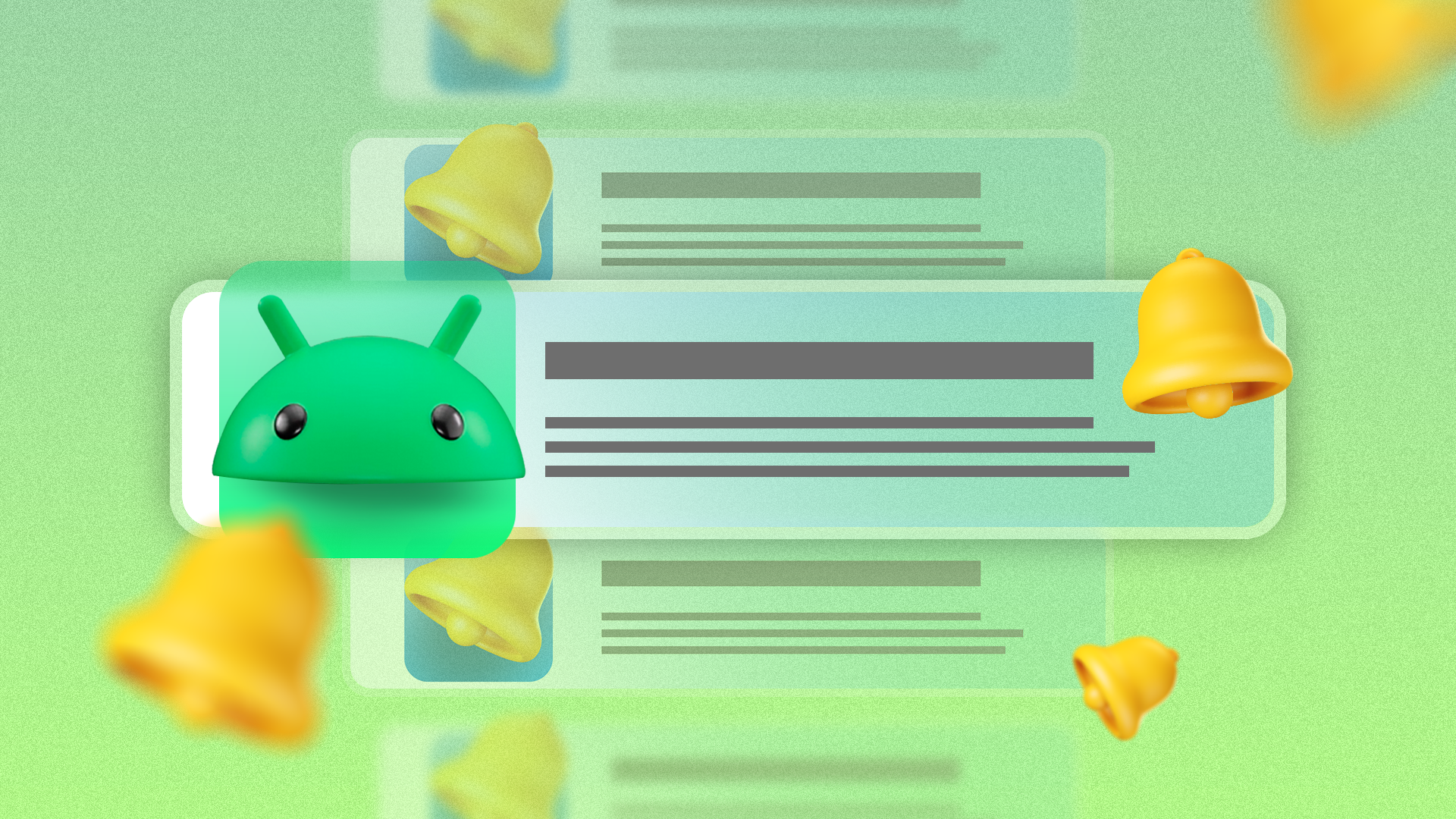
A recently discovered feature on Android phones, specifically the Notification history, has significantly changed how users manage notifications. This feature allows users to track missed notifications, making it easier to avoid overlooking important messages and alerts. While the Notification history is beneficial, it can be hard to find due to its placement in the settings. Users can access it by navigating to Settings > Notifications > Advanced settings. However, it only retains notifications from the last 24 hours, which can be a limitation. Overall, those who receive numerous notifications may find this feature particularly useful.
What is the Notification history feature?
The Notification history feature allows users to view missed notifications for the last 24 hours, helping them track important messages and alerts they may have overlooked.
How can I access the Notification history on my Android phone?
You can find the Notification history by navigating to Settings > Notifications > Advanced settings.
Is the Notification history feature available on all Android phones?
Not all Android phones have the Notification history enabled by default; it may need to be turned on manually, and the device should run Android 11 or newer.